Bar Internal Force¶
In this example we are going to analyse and get internal force of this element
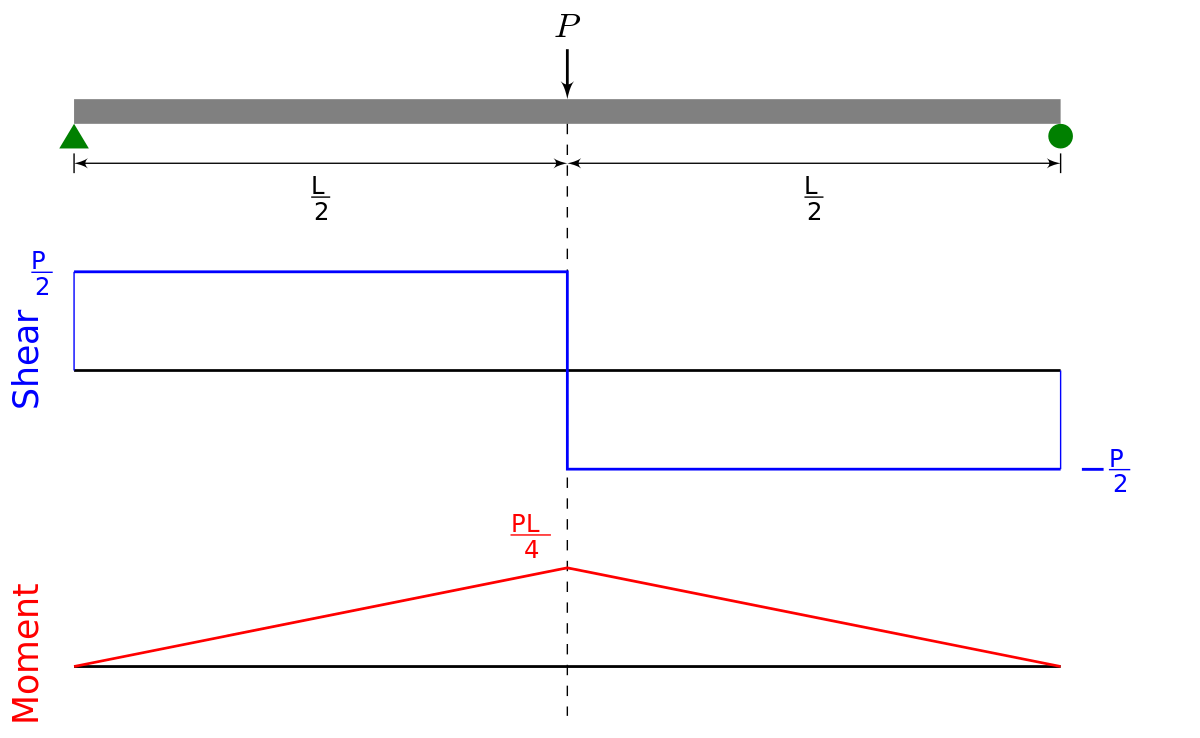
Lets assume:
P = 10 KN
L = 2 M
Section of element is a solid 10x10cm
Material is steel with E = 210e9 Pa and poisson ratio of 0.3
here is the code
// Initiating Model, Nodes and Members
var model = new Model();
var n1 = new Node(0, 0, 0);
n1.Label = "n1";//Set a unique label for node
var n2 = new Node(2, 0, 0) {Label = "n2"};//using object initializer for assigning Label
var e0 = new BarElement(n1, n2) { Label = "e1", Behavior = BarElementBehaviours.FullFrame };
model.Nodes.Add(n1, n2);
model.Elements.Add(e1);
e1.Section = new Sections.UniformParametric1DSection() { A = 9e-4 };//TODO: Edit
e1.Material = Materials.UniformIsotropicMaterial.CreateFromYoungPoisson(210e9, 0.3);
n1.Constraints = Constraints.Fixed;
var load = new ConcentratedLoad(10kn etc) !
e1.Loads.Add(load);
model.Solve_Mpc();
as you can see from image, the internal force at middle of element is a little challenging. The shear force a little before center is +P/2 but a little after center will be -P/2, we call this point as a Discretation point for internal force. Theoriticall the internal force is not defined at exactly this point, thus if we call e1.GetExactInternalForceAt(0.0) (0.0 is iso parametric coordination of middle of beam), then we get a InvalidInternalForceLocationException. Same will happen when e1.GetExactInternalForceAt(-1.0) (-1 is iso coordinate of start of element) or e1.GetExactInternalForceAt(+1.0) (+1 is iso coordinate of end of element) is called, as obviously those two points also have same situation. in this example only the shear force is discrete, and the moment have a specific value in the center, but imagine if we apply concentrated moment instead of force, then moment could be discrete at this point. To make it simple, framework just assume any point which concentrated point applied as a discretion point and those locations are exceptions when one tries to get internal force. Note that a little before and a little after the discretion point is not challenging, for example the shear load at xi=0.000001 have -p/2 value and at xi=-0.000001 have p/2 value, but it depend to coder to use which one, a little before or a little after or both (when trying to visulize load), or even higher one (when trying to design section). Actually the location discretion points are depended on internal loads (body loads) applied on element. one could find list of discretation points on BarElements whith BarElement.GetInternalForceDiscretationPoints() and simply consider those. one could split points at these points, in this example we have a discretation point at ξ=0.0, thus we could get internal force a little before and a little after this point like ξ=-1e-9 and ξ=1e-9 but not exactly at the point ξ=0.0