Inclined Frame Example¶
Consider the inclined frame shown in fig below.
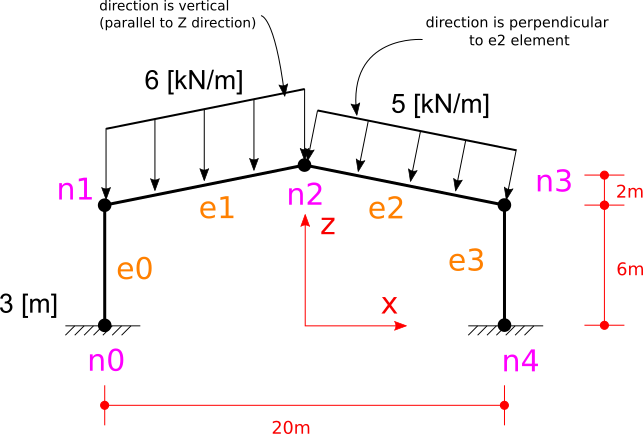
There are two loads on top elements. One has a 6 kn/m magitude and its direction is vertical, another one has 5kn/m magnitude and it is perpendicular to the e2 element.
step 1: create model, nodes and elements:
var model = new Model();
model.Nodes.Add(new Node(-10, 0, 0) { Label = "n0" });
model.Nodes.Add(new Node(-10, 0, 6) { Label = "n1" });
model.Nodes.Add(new Node(0, 0, 8) { Label = "n2" });
model.Nodes.Add(new Node(10, 0, 6) { Label = "n3" });
model.Nodes.Add(new Node(10, 0, 0) { Label = "n4" });
model.Elements.Add(new BarElement(model.Nodes["n0"], model.Nodes["n1"]) { Label = "e0"});
model.Elements.Add(new BarElement(model.Nodes["n1"], model.Nodes["n2"]) { Label = "e1"});
model.Elements.Add(new BarElement(model.Nodes["n2"], model.Nodes["n3"]) { Label = "e2" });
model.Elements.Add(new BarElement(model.Nodes["n3"], model.Nodes["n4"]) { Label = "e3" });
step 2: define support nodes (nodal constraints)
model.Nodes["n0"].Constraints = model.Nodes["n4"].Constraints = Constraints.Fixed;
step 3: assign material and section to the elements
var secAA = new Sections.UniformGeometric1DSection(SectionGenerator.GetISetion(0.24, 0.67, 0.01, 0.006));
var secBB = new Sections.UniformGeometric1DSection(SectionGenerator.GetISetion(0.24, 0.52, 0.01, 0.006));
var mat = Materials.UniformIsotropicMaterial.CreateFromYoungPoisson(210e9, 0.3);
(model.Elements["e0"] as BarElement).Material = mat;
(model.Elements["e1"] as BarElement).Material = mat;
(model.Elements["e2"] as BarElement).Material = mat;
(model.Elements["e3"] as BarElement).Material = mat;
(model.Elements["e0"] as BarElement).Section = secAA;
(model.Elements["e1"] as BarElement).Section = secBB;
(model.Elements["e2"] as BarElement).Section = secBB;
(model.Elements["e3"] as BarElement).Section = secAA;
step 4: assign loads to elements
var u1 = new Loads.UniformLoad(LoadCase.DefaultLoadCase, new Vector(0,0,1), -6000, CoordinationSystem.Global);
var u2 = new Loads.UniformLoad(LoadCase.DefaultLoadCase, new Vector(0,0,1), -5000, CoordinationSystem.Local);
model.Elements["e1"].Loads.Add(u1);
model.Elements["e2"].Loads.Add(u2);
step 5: analyse the model
model.Solve_MPC();
step 6: get analysis results
Usually aim of analysis is to find some quantities like internal force and nodal displacements.
After solving the model we can find nodal displacements with Node.GetNodalDisplacement, and BarElement’s internal force with BarELement.GetInternalForceAt and BarElement.GetExactInternalForceAt methods. There is a difference between the two methods. Details are available in Internal Force And Displacement section in documentation of BarElement.
for example the support reaction of node N3 can be found and printed to application Console like this:
var n3Force = model.Nodes["N3"].GetSupportReaction();
Console.WriteLine("Support reaction of n4: {0}", n3Force);
This is the result of print on console:
Support reaction of n4: F: -37514.9891729259, 0, 51261.532772234, M: 0, -97714.6039503916, 0
Element’s internal force can be found like this: For example need to find internal force of element in a point with distance of 1m (one meter) of start node. We can use BarElement.GetInternalForceAt() method to simply get the internal force of element at desired location of length of element, but there is an important thing here: and that is the input of BarElement.GetInternalForceAt() method is not in meter dimension not any other standard units of measuring length. The input is in another coordination system named iso-parametric crs. The isoparametric crs is widely used in FEM. More details about BarElement does have a method for converting
var x = 1.0;//need to find internal force at x = 1.0 m
var iso = (model.Elements["e3"] as BarElement).LocalCoordsToIsoCoords(x);
var e4Force = (model.Elements["e3"] as BarElement).GetInternalForceAt(iso[0]);
Console.WriteLine("internal force at x={0} is {1}", x, e4Force);
whole source code exists in the BarIncliendFrameExample.cs file.